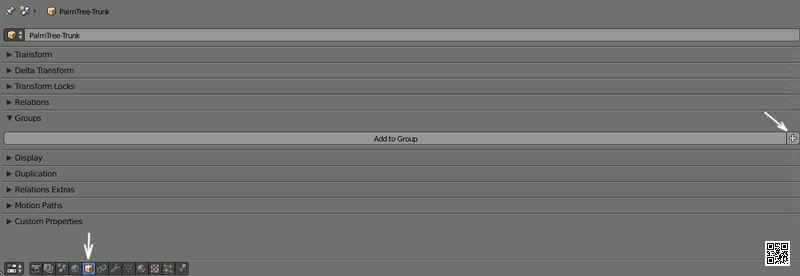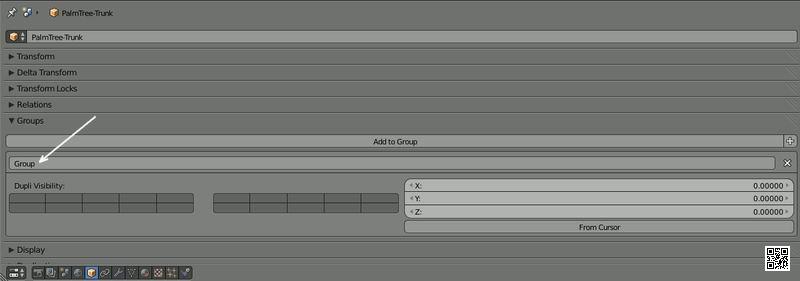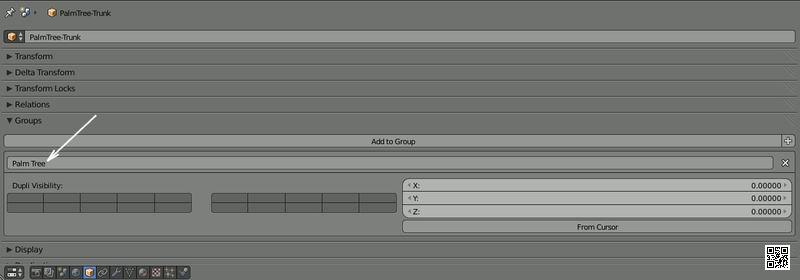π导航 
【首页】
Blender游戏引擎教程:创建模型库并将其链接到主Blend【2025-12-08】 【 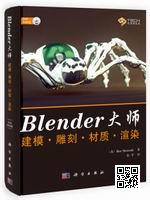 Blender 游戏引擎教程 1. 打开要用作库的blend。选择游戏对象。 3D View >> Select game object 注: blend库可以包含模型、纹理、python代码等。
blend库链接到主游戏blend。 主游戏blend可以从链接的blend库中加载模型、纹理、python代码等。 2. 创建一个组 Properties menu >> Object button >> Groups tab >> + (plus) button 注: 一个组可以包含一个或多个模型
3.给组一个唯一的名称 Properties menu >> Object button Groups tab >> Text box
4. 如果需要,添加更多的游戏对象到组中 选择另一个要添加的游戏对象
Properties menu >> Object button >> Groups tab >> Add to Group button 从列表中选择组 注: 对于本教程,组中有两个游戏对象。 棕榈树干( PalmTree-Trunk )和棕榈叶(PalmTree-Fronds)。 5. 设置组的中心 Properties menu >> Object button
Groups tab >> X number field >> Y number field >> Z number field 注: 从链接库添加组时,组中心将添加到主游戏blend中的三维光标位置。 使用世界坐标设置组中心。 对于本教程,使用棕榈树的底部作为组中心。基座位于世界坐标[2.0,2.0,0.0] 6.保存blend库。打开主blend。从菜单中选择链接 Info Menu >> File >> Link 7.选择blend库 选择保存的库混合 注: 这里命名为:library.Blend 8. 打开组文件夹 组文件夹 注: 如果blend库不包含组,不会出现组文件夹。 9.从库链接 选择Palm Tree组
从Library按钮连接 注: 在3D光标位置,将棕榈树和叶子添加到主blend中。 10. 在主游戏blend中添加第二个棕榈树组 将三维光标定位到要添加第二个组的位置
Info menu >> Add >> Group Instance >> Palm Tree |
copyright©2018-2025 gotopie.com