狗吐派文 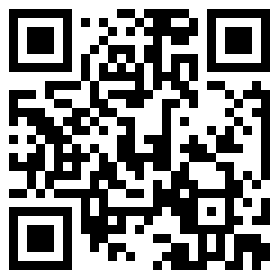
Blender游戏引擎教程:法线贴图(1)如何使用【2024-04-22】 【 1. 引擎: Blender游戏 Info menu >> Render Engine box >> Blender Game 注: 只有当选择了Blender Game渲染引擎时,有些菜单才可用。 2. 视口着色:纹理 3D View menu >> Viewport Shading box >> Texture 注: 视口纹理着色会渲染你添加的带纹理的游戏物体。 3. 材质着色: GLSL Properties menu >> Render button >> Shading tab >> GLSL button Enable: Lights Enable: Shaders Enable: Shadows Enable: Environment Lighting Enable: Ramps Enable: Nodes Enable: Extra Textures 注: 只有当选择了Blender Game渲染引擎时,才会出现GLSL设置。 4. Add the object to be normal mapped 3D View menu >> Add >> Mesh >> Plane Note: For this tutorial, a Plane is being normal mapped. 5. Open the Properties tab 3D View menu >> View >> Properties Note: We are going to give the Plane a unique name 6. Give the object a unique name Properties tab >> Item >> Name box Note: I´m naming it: TileWall 7. Add an empty UV Map Properties menu >> Object Data >> UV Maps >> Plus (+) button Note: Later on, we will be UV Unwrapping TileWall This UV Map will be used to hold the data needed to correctly position the normal map on TileWall 8. Give the UV Map a unique name Properties menu >> Object Data >> UV Map >> Name Double click to rename Note: I´m naming it: TileWall_UV 9. Add a material to the plane Properties menu >> Material >> New 10. Give the Material a unique name Properties menu >> Material >> Material List Note: I am naming it: TileWall_Mat 11. Shadeless checkbox: Unchecked Properties menu >> Materials >> Shading >> Shadeless checkbox Note: Normal maps won´t work if the Shadeless checkbox is checked 12. Add a texture channel to the material Properties menu >> Texture Select an empty Texture Channel >> New 13. Give the texture channel a unique name Properties menu >> Texture >> Name box Note: I am naming it: TileWall_Tex 14. Texture Type: Image or Movie Properties menu >> Texture >> Type >> Image or Movie 15. Open Normal Map Properties menu >> Texture >> Image >> Open Note: I am using a normal map named Tile_NormalMap.png. |
copyright©2018-2024 wenxue.gotopie.com